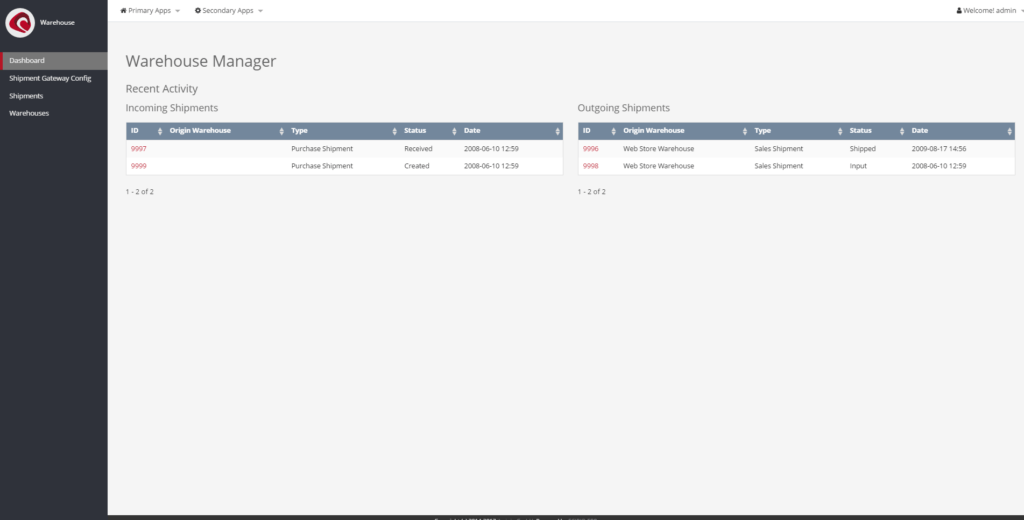
Warehouse Management – Dashboard
Product inventory item definitions can be manually defined through these or imported from external sources. Inventory reservations and item counts for the warehouse are automatically adjusted during order entry, placement and modifications, based on product inventory item definitions and rules.
The warehouse application generally supports the administration of facilities (warehouses, brick-and-mortar stores, manufacturing sites etc.) and the shipping of goods. All incoming and outgoing shipments can be traced and individual shipments managed. Shipping features the individual allocation of goods to shipments, split shipping, drop shipping, the creation of packing slips, route and shipment plans and more. Our shipment gateways are pre-configured to support automated cost calculation by means of external APIs. Currently the following carriers are supported: USPS, DHL, UPS, FedEx.
Warehouse management consists of a detailed warehouse management interface. It is possible to add multiple warehouses & facilities to a company. Each warehouse supports the scheduling, picking & packing and detailed inventory plan for each product down to the location sequence id. Each inventory also displays the quantity on hand and total available inventory on a per product item basis. Transfer in between facilities can be managed.
Scipio instances can be replicated to other Scipio instances through EntitySync and synchronized to externals systems using custom-written services communicated using SOAP (Apache Axis), RPC, etc. and integrated into the service architecture. It is possible to add all facilities/warehouses individually and to manage their respective stock on an item basis.
The warehouse management application contains the following functions:
- Shipment Gateway Config
- Shipment Gateway Config Types (e.g.: USPS, UPS, Fedex, DHL)
- Individual Shipment Gateway Config (API Parameters)
- Shipments
- Shipment
- Items
- Order Items
- Packages
- Route Segments
- Shipment Plan
- Shipment
- Warehouses
- Warehouse
- Warehouse Information
- Inventory
- Packing
- Picking
- Scheduling
- Settings
- Warehouse