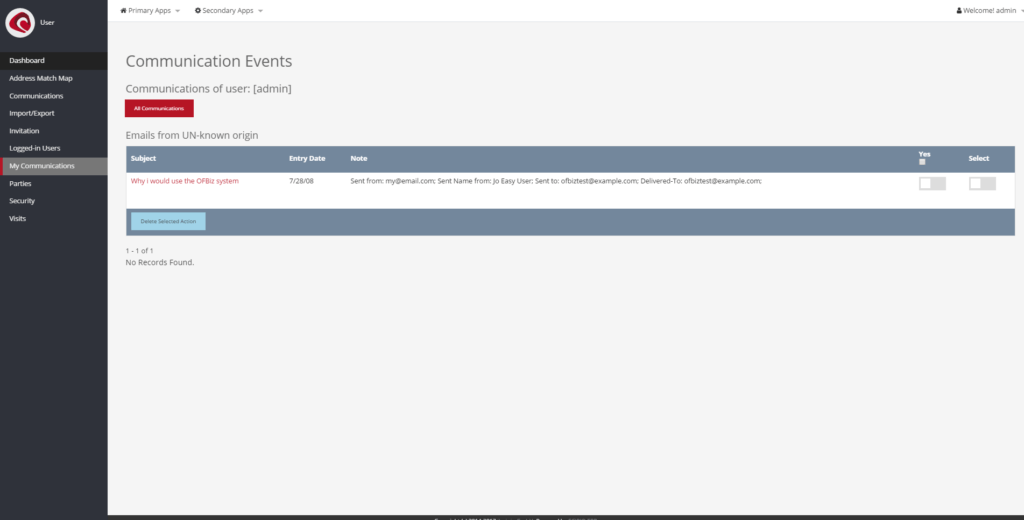
The Comm Event screen (“User» Communications”) organizes communications that have been recorded by the system. In principal it is possible to set-up the system, so that a large range of communication is stored in the database. This includes incoming emails, faxes and calls. This is particularly useful for call centers, who want to streamline the communication process with individual customers.
Besides a generic lookup form to find and view communications by a large set of criteria, the section really puts a focus on creating new events. The core attributes of a communication event are:
- Parent Comm Event Id (can be used to group communication events together)
- Comm Type Id (Type of communication)
- Auto Email
- Comment/Note
- Face-To-Face
- Fax
- Letter
- Phone
- Web Site
- Status
- Pending
- Entered
- In-Progress
- Unknown Party
- Complete
- Resolves
- Referred
- Bounced
- Cancelled
- User From (partyId – sender)
- User To (partyId – receiver)
- Contact Mech Type Id (Type of contact information the event was sent to)
- Electronic Address
- Postal Address
- Phone Number
- Email Address
- Internet IP Address
- Internet Domain Name
- Web URL / Address
- Internal User Note
- LDAP Address
- To Contact Mech (“contact mech id” – a form of contact information this event is connected to)
- Role Type Id From & To (the role of the sender and receiver in this event)
- Start & End-Date
- Subject (Message title)
- Reason Enum Id (on automated forms this can be used to connect the request to an already existing category)
- Content Mime Type (for emails)
- Content
- Note
As can be taken from the form options alone: in theory alot, if not all, communication events inside of a company could be added in one form or the other.
Email from unknown parties
The “communications from unknown origin” screen (“User » Communications » Email from unknown parties”) list communication events, which could not be traced back to a single origin. This is most likely the case for emails, when the incoming emails could not be matched against an existing user-account.
Order Communications
Order Communications (“User » Communications » Find Communications by Order”) matches communication events that have specifically occurred throughout an order. This is quite useful, when one wants to lookup the communication of one particular order, such as often needed within call centers.