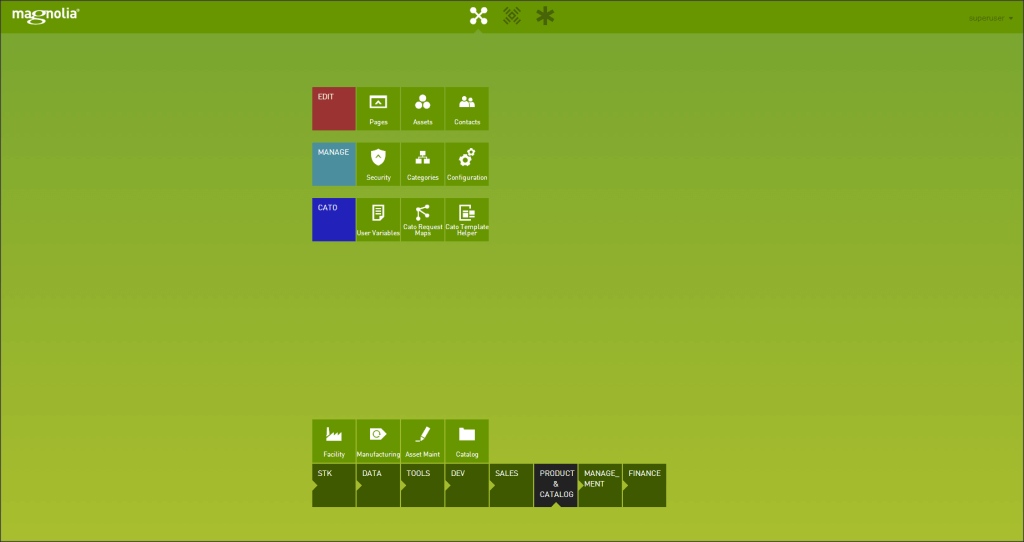Introduction
As part of the Enterprise Edition, Scipio ERP offers Magnolia v5.x as a professional Content Management System. The CMS isn’t simply added on top of the framework, it becomes a full part of the OFBiz framework and both page contexts are accessible at the same time. This is an essential difference to current solutions on the market, but one that makes all the difference. It allows the reutilization of processes that are already available within the system and the override of pages that are processed thereafter. It gives direct access to data that is otherwise hidden within the framework and it centralizes all administration through one great interface:
With the Magnolia Connector of Scipio ERP you can run the applications together as one and use the benefits of both – all through the interface of Magnolia. A few technical core features you will not find anywhere else:
- Have complete access to your data within Magnolia templates.
- Make use of the shared context, create process-flows in OFBiz and process the returns within magnolia templates.
- Add multiple groovy scripts as pre-processors to your page rendering.
- Administrate & control complex business processes, request-chains, redirects & views through a web-interface.
- Create and manage custom variables to enhance the interface further.
- Re-use existing OFBiz applications and customize by overriding the page results.
- Access all OFBiz functionality & classes within your Magnolia modules.
Additional Installation Steps
- Use your browser to access http://localhost:8443/magnoliaAuthor/ and run the installer to setup the Magnolia Authoring instance
- Restart Scipio ERP
- Use your browser to access http://localhost:8443/magnoliaPublic/ and run the installer to setup the Magnolia Public instance
- To access the application visit:
- magnoliaAuthor instance: http://localhost:8443/magnoliaAuthor/
- magnoliaPublic instance: http://localhost:8443/magnoliaPublic/