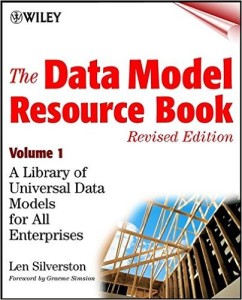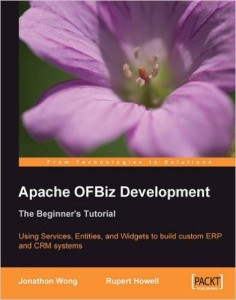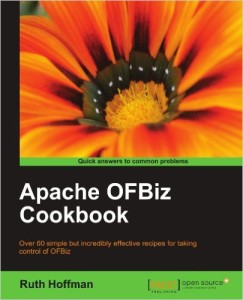Developer
Set up your workstation!
Eager to try your hands on the system? Then set up your workstation (guide below) and then head over to our developer docs for some detailed information around Scipio ERP development.
Developer Tools
Download our IntelliJ IDEA integration!
Our IDE plugin for IntelliJ IDEA is specially designed for an ideal developer workflow. The plugin is compatible with all IntelliJ IDEA editions and comes with a range of support functionality you truly don’t want to miss out on.
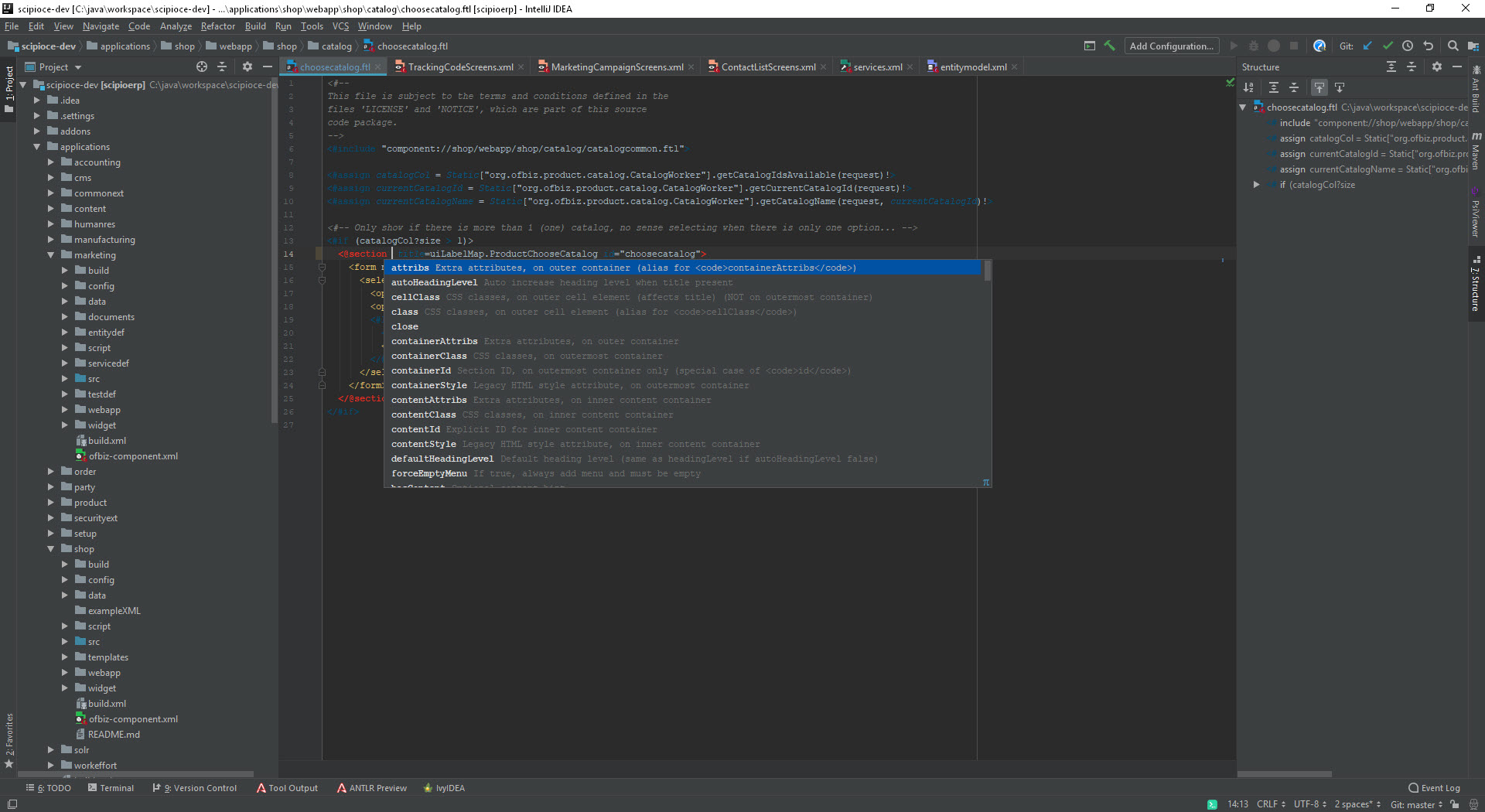

Project Import
Run the project importer to easily setup your Scipio ERP developer environment.

Templating Toolkit Editor
Our templating toolkit editor supports syntax highlighting, auto-complete, in-place documentation, structured view and more.
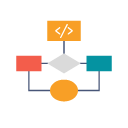
Config File Editor
Edit all Scipio ERP configuration files (screens, services, entities, components etc.) with ease. Features include a structured view, “component:…” url recognition, auto-complete, in-place documentation and more.
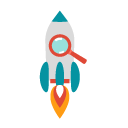
Run & Debug
Use the run/debug templates to easily test and debug your own sources. Add your own build-tasks and customize to your own comfort.
IntelliJ IDEA Setup
Follow these simple steps to setup your Scipio ERP workstation. Use our “Run/Debug” template to easily debug Scipio ERP from inside IntelliJ IDEA. Customize the highlighting colors to your own liking.
Download IntelliJ IDEA
Download Intellij IDEA or use your existing Intellij installation. The plugin is compatible with the IDEA community edition.
Install our integration
Open “File” > “Settings” > “Plugins” (CTRL+ALT+S) and search the marketplace for “Scipio ERP”. Install the plugin.
Import Scipio ERP
Open “File” > “New” > “Project from Existing Sources” and select your project root directory. Choose “Import project from external model” and select “Scipio ERP”. Follow the install wizard.
Further Reading
Scipio ERP started out as a fork of the Apache OFBiz project and remains compatible. So the Apache OFBiz documentation can be helpful for general references. In addition, the following books are a recommended read to ease your way into development.
Want to get started?
Find out all about SCIPIO development and how you can customize the software to fit your own needs.