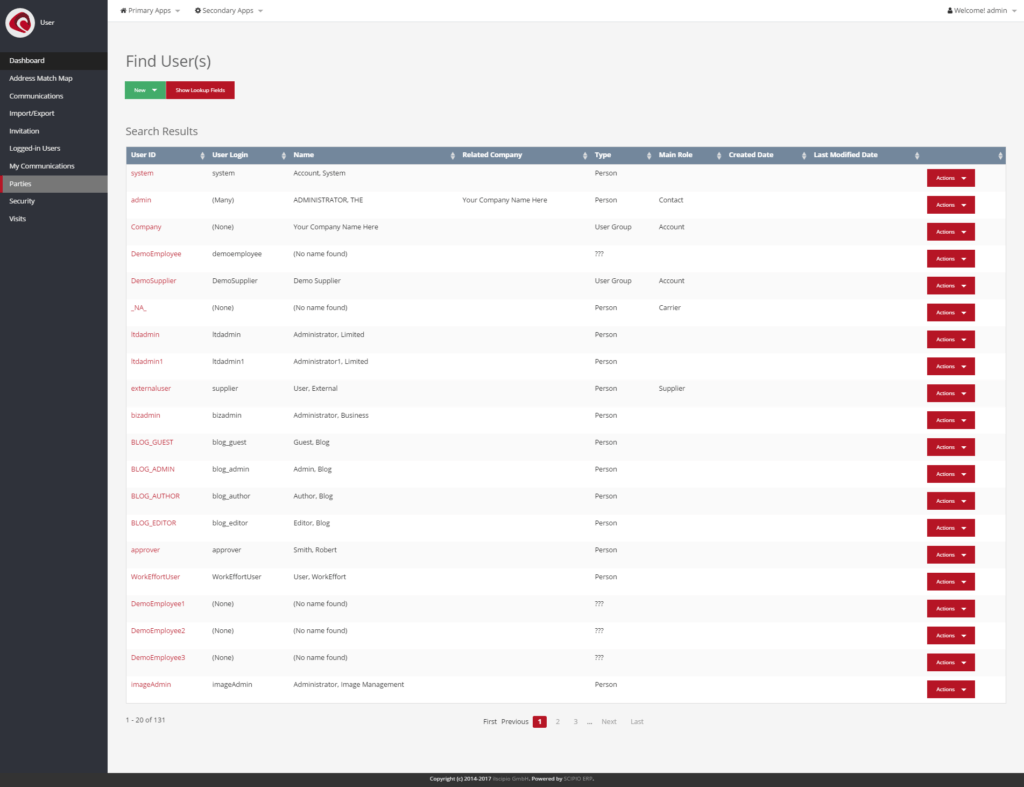
The parties screen (“User » Parties”) is the central place to organize all things related to user accounts. There is a fine distinction within the system between “Parties” and “UsersLogins”, which is that parties are comparable to real life bodies and userlogins are the authentication of one on the system. There are different types of parties:
- persons
- customers
- employees
- prospects (potential employees)
- user-groups, which work as a container for the other types
User groups are often used for companies, business units or teams inside of a company. All of the different types share a set of common characteristics. But we are getting ahead of ourselves. So let’s take a look at the main parties screen first: The “Show Lookup fields” button, will open up a search form, which can be used to find specific parties.
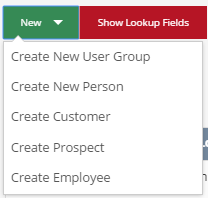
Next to it, the create button can be used to create parties of specific types. Each of the create action will lead to a different form, which captures specific aspects of the desired type of party. Underneath, the list of all available parties. The button titles “Actions” will open up a context menu, which can be used to view the party details, look into their respective orders and quotes, or create a new order or quote for them. Clicking on either the “View Details” Action or on the “User ID” will open up the profile screen.
Profile
The profile screen (“User » Parties » Profile”) can be used to create and manage:
- User Logins (each of which can be assigned to different security groups, which contain the user permissions)
- Identification Numbers (Used by parties to identify themselves for the government)
- Contact Information (Postal Addesses, Email, Telephone numbers, FAX etc.), each of which containing a contact role
- Loyalty Points (for customers)
- Payment Details
- Electronic Funds Transfer (EFT) accounts
- Gift Cards
- Credit Cards
- Quotes & Orders
- Contact Lists
- Communication Events (ongoing communication between the company and the party)
- Billing Accounts
- Geo Location
- Rates
- Customer Requests
- Tax Information
- User Content (images, custom description etc.)
- Vendor specific information (logos, policies, title etc – used by webstore)
- Notes
All of the available information are listed here. To modify the information, one of the following subscreens can be accessed.
User Logins
Userlogins are used to authenticate the user against a system. They consist of:
- User Login ID
- Password
- Optional
- Password Hint
- Require Password Change (User has to change the password after authentication)
- External Auth ID (can be used to authenticate against a third party system)
Once created, security groups, the containers for all user permissions, can be assigned to the userlogin. It is possible to have more than one userlogin per party.
If desired, the system can be connected to an external directory service, such as LDAP in order to manage user permissions from a centralized system. Likewise, a centralized authentication system, such as CAS or OpenID, can be used to authenticate the user externally.
Identification Numbers
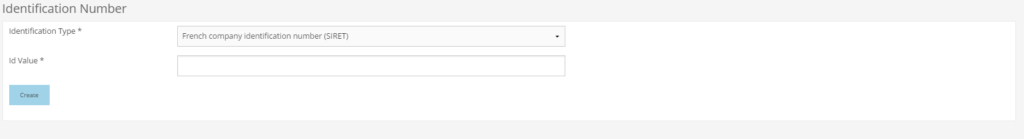
Identification numbers can be added, which contain third party IDs. A good example would be the french SIRET code, which is used to identify french companies for the french government. A different example would be the customerIds which are used on partner-platforms. Please be aware, that this is not a tax Id!
Contact Information
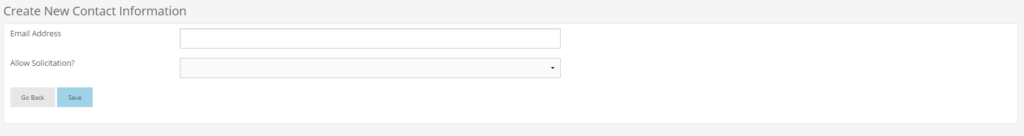
Various contact information can be added to the system:
- Electronic Address
- Postal Address
- Phone Number
- Email Address
- Internet IP Address
- Internet Domain Name
- Web URL / Address
- Internal User Note
- LDAP Address
After selecting the contact type, a new screen will be displayed, which will contain all contact information. The system calls these type of information “contact mech”
Payment Details
Various payment methods can be added to a given account, such as:
- Electronic Funds Transfer (EFT) accounts
- Gift Cards
- Credit Cards
Additional payment methods are available (and even more can be added to the database), but these are the ones that contain payment method specific information. The other payment methods, such as “CASH”, “CASH ON DELIVERY” and alike are order specific and will not be stored as part of the user account.
Quotes & Orders

It is possible to create orders or quotes (a price offer) for a specific party and to view the existing orders and quotes from within the party profile. To access either select the equivalent menu item, or click on the “create quote/order” buttons on top of the page. Please be aware, that both the “Quotes” and “Orders” screens are shared with the Order Management application and a redirect will occur.
Contact Lists
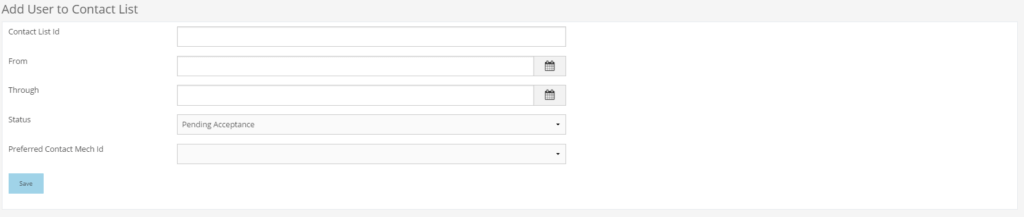
Contact lists, such as mailing lists, are a great way to organize parties for future marketing efforts. To access the screen, click on the “Contact Lists” menu item.
Communication Events
Communication events allows you to assign an already existing communication event to the party. In a way, this screen connects directly towards the communications screens of the user application.
Billing Accounts
The Billing Accounts screens, connects the party to the respective billing account of the accounting module.
Geo Location
Geo Locations can be added to assign a party to a given point on the map. This function is particularly useful, when used in combination with shipping-estimates. Shipping estimates will calculate the price of shipping based on the geo locations and package sizes (and depending on the available delivery options).
Rates
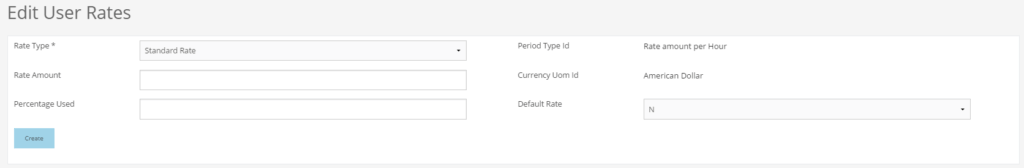
Sometimes it may be beneficial to allow rates payment for customers. That way the customers can receive the products today, but will pay over time. Several options are available:
- Rate Type
- Average Pay Rate
- Discounted Rate
- Highest Pay Rate
- Lowest Pay Rate
- Overtime Rate
- Stamdard Rate
- Rate Amount
- Percentage Used
- Period Type Id
- Currency UOM ID (Currency)
- Default Rate
Requests
Requests are questions asked by the party, in which the party asks for a reply from the company. This screen connects to the order management application.
Tax Information
A user can be assigned to tax authorities, which opens up the option to add a tax id and an exemption status to the system. This is often desirable for B2B sales, in which companies are sometimes exempt from certain types of tax.
Shopping Lists
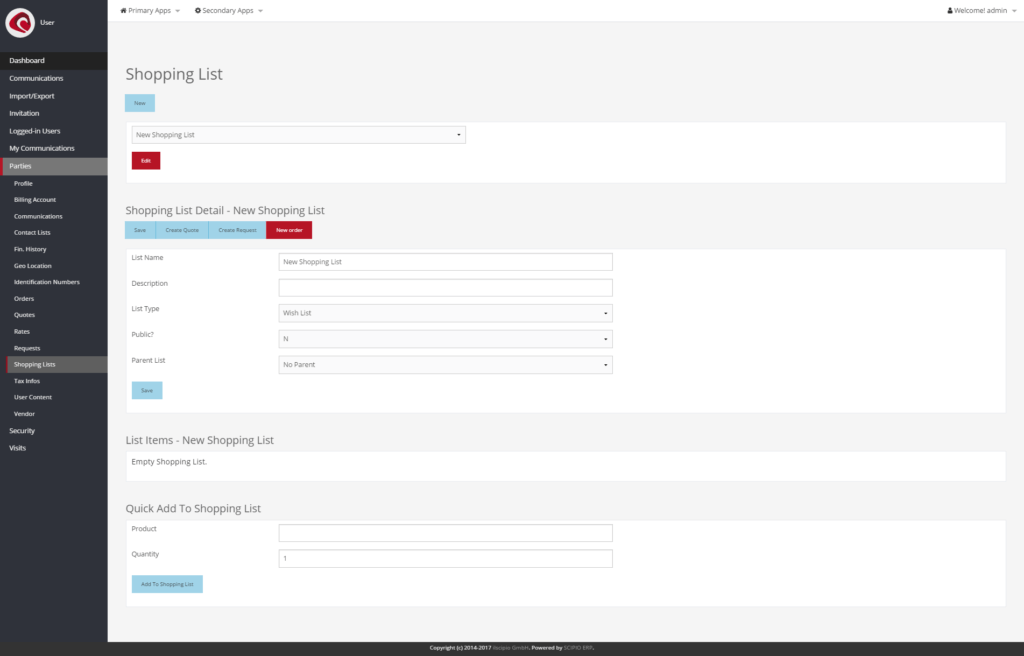
Shopping lists are often used by customers to organize products he is interested to purchase in the future. Shopping lists are usually created by customers, but can also be added by an agent in order to ease up the order process for a customer.
User Content
It is possible to add content to specific parties. There are many types of content, such as: Documents, Logos, an image or alike. Each document can be uploaded and directly attached to the party.
Vendor specific information
Vendors sometimes have the desire to enrich their own profile, so that products can feature vendor specific information like a logo, a cool marketing slogan, or policy information. All of which can be added using the Vendor screen.